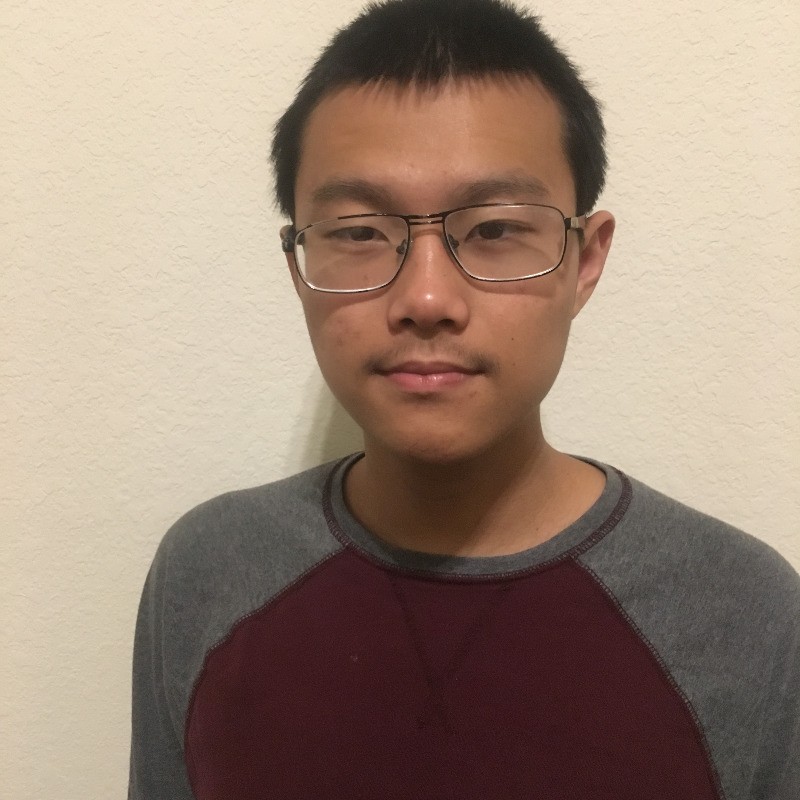Week 7 (7/1 - 7/5)
Realizing that I should not modify the source code, I reworked last week’s task using a completely different approach. By creating my own patch files and manually applying the patches, I was able to make significant progress on the task and uncover important findings.
Progress Update for this Week:
- 7/2/2024
- Discussing with Dr. Ghanbari, I realized that modifying the source code was not the correct approach. Instead, I should manually apply all the patches that failed the tests.
- Researching on the internet, I learned how to create my own patch file and apply it to the source code. To do so, I need to follow the procedures listed below:
-
Copy the original source file to a new file using the linux command shown below:
cp source_file.java source_file_original.java -
Edit the source_file.java file, manually applying the patch given in the .patch file into source_file.java. To do so, I would use this linux command shown below:
nano source_file.java -
Use the “diff” command to create a patch file from the differences between the modified file and the original file as shown below:
diff -u source_file_original.java source_file.java > example.patch -
Apply the patch to the original, using the command shown below:
patch source_file_original.java < example.patch -
Verify the content of the patch to ensure that the patch was applied correctly using the command shown below:
cat example.patch
-
- 7/3/2024
- Applying the knowledge gained from research, I was able to fix the patches that did not apply. I created my own .patch files by following the procedures shown above and compared them with the given .patch files. I noticed subtle differences when comparing them, and observed that for every patch that failed to apply, it had syntax errors.
- 7/4/2024
- Today, I encountered an interesting behavior. A failed patch was applied successfully, as it modified the source code, but Defects4J still marked it as a problem. Despite the patch being applied correctly, it did not pass all its tests. I spent a long time feeling puzzled about why this happened. Finally, I concluded that the issue likely lies on the programmer’s side rather than with the patch itself.
- 7/5/2024
- I observed another perplexing behavior. At one point, when I ran the “defects4j test” command on a buggy program, 4 tests failed, while at other points, 3 tests failed. This inconsistency was mysterious. It took me a long time to figure out why this happened. Finally, I understood the behavior. When 4 tests failed, I had not applied any patch to the program yet. After applying the patch to the source code, 3 tests failed. From this, I concluded that the failed patch was syntactically and semantically correct. The patch only fixed 1 module, while the other patches fixed 4 modules. Thus, it makes sense that defects4j showed 3 tests failing after I applied that patch.
- 7/6/2024
- Continued analyzing and fixing the failed patches to make their tests pass.